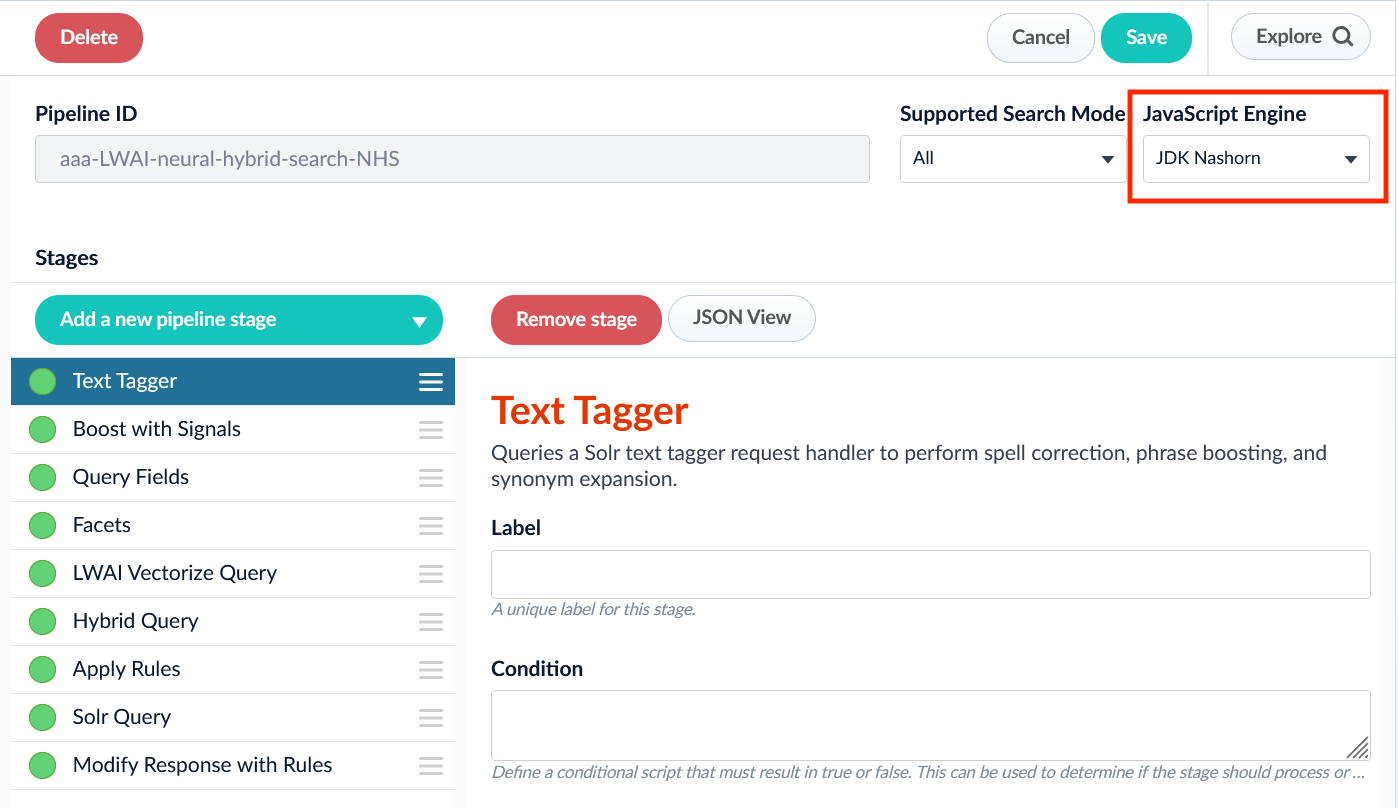- Access to latest features: Stay current with the latest features and functionality to ensure compatibility and optimal performance.
- Simplified process: Fusion 5.9.5 and later use an in-place upgrade strategy, making upgrades easier than ever.
- Extended support: Upgrading keeps you up-to-date with the latest supported Kubernetes versions, as outlined in the Lucidworks Fusion Product Lifecycle policy.
Urgent action required by November 26, 2025A patch is required by November 26, 2025 for all self-hosted Fusion deployments running on Amazon Elastic Kubernetes Service (EKS). Certain Java versions used by Fusion components reach end of life on this date. Failure to apply the patch will result in compatibility issues.
Instructions for applying the patch
Instructions for applying the patch
The following Fusion services require the
Follow these steps to apply the patched images:
cgroupv2 patch:| Service | Affected Fusion versions | Patch tag |
|---|---|---|
insights | 5.9.4 to 5.9.15 | lucidworks/insights:5.9-cgroupv2-patch |
spark-solr-etl | 5.9.4 to 5.9.11 | lucidworks/spark-solr-etl:5.9-cgroupv2-patch |
keytool-utils | 5.9.4 to 5.9.10 | lucidworks/keytool-utils:5.9-cgroupv2-patch |
- Open your Fusion Helm values file. For Fusion Cloud Native deployments, use the values file for your current deployment. For Helm deployments, use the values file you used to create the deployment.
- For each service listed in the following table that applies to your Fusion version, add or update the image configuration:
- Fusion 5.9.4 to 5.9.10
- Fusion 5.9.11
- Fusion 5.9.12 to 5.9.15
- Save the values file.
-
For Fusion Cloud Native deployments, run the
upgrade_fusion.shscript you used for your current deployment. For Helm deployments, run the following command: - Wait for the affected service pods to restart and verify they are using the patched images.
Key highlights
Commerce Studio support
Fusion 5.9.8 is fully compatible with Commerce Studio, Lucidworks’ solution for enhancing e-commerce experiences. Commerce Studio will be generally available at the end of January, 2025. Accompanying that release will be documentation and training materials.LucidAcademyLucidworks offers free training to help you get started.The Course for What is Commerce Studio? focuses on how to tailor your user’s search and browse experiences through powerful rule building, merchandising, audience segmentation, and more:Visit the LucidAcademy to see the full training catalog.
ConfigSync
Automatically keep your Fusion configuration settings consistent and up-to-date across different environments with the new ConfigSync feature. By leveraging GitHub’s version control capabilities, ConfigSync eliminates manual synchronization, provides a historical record of your environments, and enables seamless rollbacks and forward changes. Highly customizable, it simplifies environment management while saving time and ensuring consistency. ConfigSync supports:- Polling or event-driven synchronization
-
Multiple synchronization modes:
- Publisher mode: Monitors Fusion for changes and pushes them to a Git repository.
- Subscriber mode: Polls a Git repository for changes and applies them to Fusion.
- Pub/Sub mode: Combines the features of both Publisher and Subscriber modes.
- Locking the configuration to a specific commit
- Rolling back configurations to a previous state
- Storing and synchronizing Fusion secrets securely in your GitHub repository
-
Metrics for monitoring, such as
resource_update_errors_total,out_of_sync,sync_seconds, andsync_seconds_max
LucidAcademyLucidworks offers free training to help you get started.The Course for ConfigSync focuses on how to set up ConfigSync, choose a synchronization mode, and apply filters:Visit the LucidAcademy to see the full training catalog.
Bug fixes
- Fixed an issue with Predictive Merchandiser that prevented saving new fields in templates.
- Fixed an issue that prevented the data model field dropdown from displaying in the Data Model Mapping index pipeline stage.
Known issues
- An issue prevents segment-based rule filtering from working correctly in Commerce Studio. This issue is fixed in Fusion 5.9.12.
- An issue causes the Fusion Helm chart with Transport Layer Security (TLS) enabled to throw an error with Kafka during installation. To avoid this, the
helm installcommand used to install Fusion with TLS should include the flags--set global.zkReplicaCount=3and--set kafka.auth.clientProtocol=tls.
Deprecations
For full details on deprecations, see Deprecations and Removals. As part of our ongoing commitment to providing a modern, efficient, and secure product, Lucidworks is officially deprecating support for the Nashorn JavaScript engine in Fusion 5.9.8. Users are advised to use the OpenJDK Nashorn engine, a robust and actively maintained alternative, for all JavaScript pipeline stages. The deprecation aligns with industry trends and ensures compatibility with modern tools and frameworks. OpenJDK Nashorn provides enhanced performance, improved support, and ongoing updates, making it the ideal replacement.FAQHow long will Lucidworks continue to support Nashorn?Nashorn will remain available for at least 6 months from the release of Fusion 5.9.8. All Nashorn-related features and integrations will be removed in a release after this 6-month period.
- Audit your code. Identify all areas where Nashorn is used in your applications.
- Plan your migration. Transition your JavaScript pipelines from Nashorn to OpenJDK Nashorn. Be sure to thoroughly test compatibility with your configurations to ensure a smooth transition.
- Seek support. Lucidworks is available to assist with any migration questions or challenges. Please contact your Client Excellence team if you have any questions.
Removals
Bitnami removal
Fusion 5.9.8 will be re-released with the same functionality but updated image references. In the meantime, Lucidworks will self-host the required images while we work to replace Bitnami images with internally built open-source alternatives. If you are a self-hosted Fusion customer, you must upgrade before August 28 to ensure continued access to container images and prevent deployment issues. You can reinstall your current version of Fusion or upgrade to Fusion 5.9.14, which includes the updated Helm chart and prepares your environment for long-term compatibility. See Prevent image pull failures due to Bitnami deprecation in Fusion 5.9.5 to 5.9.13 for more information on how to prevent image pull failures.Platform support and component versions
Kubernetes platform support
Lucidworks has tested and validated support for the following Kubernetes platforms and versions:- Google Kubernetes Engine (GKE): 1.28, 1.29, 1.30
- Microsoft Azure Kubernetes Service (AKS): 1.28, 1.29, 1.30
- Amazon Elastic Kubernetes Service (EKS): 1.28, 1.29, 1.30
Component versions
The following table details the versions of key components that may be critical to deployments and upgrades.| Component | Version |
|---|---|
| Solr | fusion-solr 5.9.8 (based on Solr 9.6.1) |
| ZooKeeper | 3.9.1 |
| Spark | 3.2.2 |
| Ingress Controllers | Nginx, Ambassador (Envoy), GKE Ingress Controller Istio not supported. |